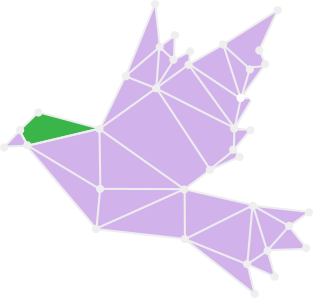
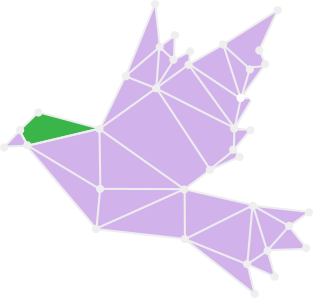
Video 1: LoRaTRUST Deployment and Backend
Video 2: WebApp Interface
Video 3: IoT Data Audit
Find bellow a very basic quick start before staring the demo. You find a detailed tutorial by clicking HERE.
.If you want to test the LoRaTRUST features, you first have to install Metamask in a web browser.
Open Metamask login and click on forgot password method. It will start the "Secret Recovery Phrase". Ensure it is selected the "12-word phrase". Then copy the seed in the first field:
please goddess penalty toddler jungle must slow pelican ladder fuel section south
It should complete the 12 fields automatically. Set a password, confirm it and then click Restore button
The Demo network needs specific configuration, described below.
Network name: demo2.loratrust.com
New RPC URL: http://demo2.loratrust.com:18545
Chain ID: 1337
Currency symbol: LC
Now you should be able to acces the LoRaTRUST Demo with full experience.
If you are having trouble with the connection, please check the full tutorial.